25+ Technical SEO Tips Every Website Needs
November 07, 2017
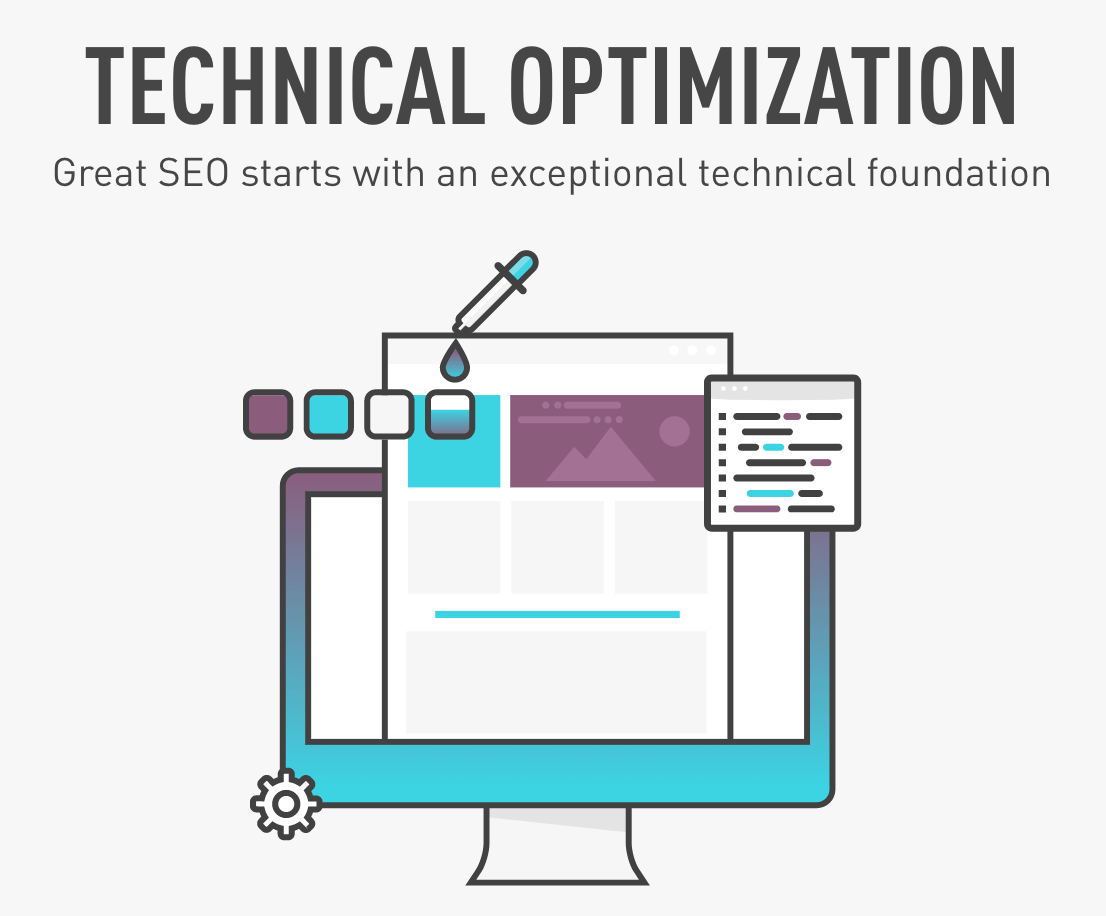
Having a solid technical foundation is key for every successful SEO strategy. It all starts here at the ground floor. The technical steps you take can either help or hurt your SEO strategy. Every website we optimize starts with evaluating and installing the following technical SEO items.
25+ Ways to Get Greater Online Visibility in Google, Yahoo & Bing With Technical SEO
1. 301/Domain Forwarding Check
Always check to see if there are any duplicate websites owned by the webmaster or other domains that share content with yours. This primarily applies to URLs that are being redirected. For example, with top-level domain redirecting searchrpm.com must redirect to www.searchrpm.com.
2. Check Mobile Responsiveness
Mobile website responsiveness impacts SEO the same way page load time affects search ranking on a desktop. The less responsive it is the lower you’ll drop in the SERPs. Check your mobile site responsiveness at search.google.com/test/mobile-friendly
Need improvement? Use these Google suggested mobile responsiveness edits.
3. Install Google Universal Analytics Code With Demographic Settings
Tracking code should be added to all pages of the primary domain and the Google Analytics (GA) code on the site should be updated with demographics settings.
4. Install Google Search Console and Check for Site Errors
Install Google Webmaster Tools (WMT) meta tag on the website (head section of the home page). Site errors can prevent your site from showing up in search so they need to be corrected ASAP.
5. Set Preferred URL Inside Google Webmaster Tools
After installing Google Webmaster Tools make sure to set the preferred URL.
6. Connect Google Analytics with Search Console
Connecting GA and Search Console allows for better keyword tracking and organic traffic insights.
7. Review Site’s HTTPS Setting Information
We recommend purchasing an SSL and converting the site over to (HTTPS) if you haven’t already. Once the site is converted over to HTTPS, you’ll need to adjust the settings inside Google Analytics. The GA URL property settings need to be converted to SSL version of the website.
8. Add Nofollow Attribute to Appropriate Links
Add nofollow tags sitewide to links in the Footer to pages like your standard Privacy Policy template.
9. Enable Search Friendly URLs
Set up naming conventions for new pages so the URLs are search friendly. Use keywords, keep them simple and get rid of dynamic URL strings.
10. Enable Canonical Meta Tags
Every page on the primary and subdomain should contain a canonical that tells Google which page takes priority. They can help make URLs more search friendly among other things.
11. Check Content Silo Structure
Content silos (how content is structured and grouped together) should make sense and help establish the primary topical matter of the website.
12. Check / Update Robots.txt File
Some plugins will create robots.txt for websites.
13. Set Naming Convention for Images
Go the extra SEO mile by adding keywords to images (new and existing) using underscores. For example, an image of the SearchRPM team would be named something like: searchrpm_austin_awesome_team_photo.jpg
14. Check site/Page Loading Time*
One of the things that will kill SEO is slow page loading times. There are ways to check your page loading time using plugins (if on a CMS) and there are a number of things that can be done to speed up the page loads:
- Moving javascript in header to separate folder
- Added Proper MIME type for all files
- Added Gzip compression
- Forced UTF-8 encoding
- Added -MultiViews
- Set the expires header to encourage browser caching of files
- Set pragma and cache-control headers to encourage browser caching of files
- Set the Etag header to encourage browser caching of files
- Remove any broken links
- Remove broken image tags
- Optimize uploaded images going forward with primary keywords (see final keyword selection)
- Added function to automatically add ALT tags to images (if on CMS)
- Updated CMS plugins if any (if any)
- Updated CMS to latest version (if on CMS)
*Site loading times vary depending on the type of CMS and code used. Additional programming may be required to lower the page load time of a website.
15. Exclude Client IPs in GA
Exclude traffic from client’s IP so you don’t throw off your traffic numbers. You can also exclude all hits from known bots and spiders in Google Analytics to increase accuracy.
16. Exclude Agency IPs in GA
While you’re at it, go ahead and exclude traffic from agency’s IP since they’ll be checking in on the website frequently.
17. Add Agency Email as Admin in GA for Reporting
This helps streamline the information sharing process so the agency can access the data they need when they need it.
18. Add Conversion or eCommerce Goals to GA Tracking
Setting goals gives you a concrete benchmark to determine how well campaigns are performing.
19. Add Analytics Alert to Trigger When Traffic = 0
A traffic 0 alert can tell you if site goes down so you can get the issue fixed fast. Be sure to add an email associated with the alert that you check regularly.
20. Create a HTML Sitemap
An HTML sitemap is a list of all links on the site. Here’s the right way to create an effective HTML sitemap.
21. Submit Sitemap in Search Console & Bing
Announce pages to search engines by submitting a sitemap. New sitemap.xml will also need to be added to the website.
22. Add Bing Meta-tag for Bing Webmaster Tools
Need to After submitting the sitemap.xml to Bing and Yahoo add the Bing meta-tag for more exposure in Bing and Yahoo.
23. Add Updated Sitemap.xml File
Existing sitemaps should be updated so they stay relevant and it can increase the chances of new pages getting indexed.
24. Update Privacy Policy Page to Include Google Demographics Information
Since Privacy Policy pages are now required by Google you might as well get value out of the page. It’s a good idea to utilize your Privacy Policy page by adding content about Google demographics information and how your site uses visitor information.
25. Check Google WMT for 404 Site Errors
Broken pages create a bad user experience and can hurt your SEO. They’re about the only kind of links you don’t want to have on your site.
26. Create 301 Redirects for Broken Pages
Once you’ve found the broken pages create 301 redirects to pages that are relevant or live on your website.
27. Schema Markup for Local Information on Pages
Local SEO is big business these days. Schema markup gives search engines the ability to display important information about a local business such as location and hours.
Need help building your technical SEO foundation? SearchRPM is ready to explain the process in more detail and start digging into the framework of your website. Give us a call today or connect online today!